SW242Q|24" 2K BenQ Photographer Monitor
Capture the Moment from Screen to Print
1. Shooting
2. Editing
3. Preview
4. Final output
The BenQ Nano Matte Panel provides a reflection-free performance that results in a simulated-texture screen effect which, in conjunction with Paper Color Sync software, delivers industry-leading screen-to-print results as the ultimate platform for accurate photo editing and reliable soft proofing.
Learn more about Screen-to-Print Solution
BenQ AQCOLOR technology delivers 'Accurate Reproduction.' This translates to the display of color precisely as it is intended to appear. Led by a color expert, the BenQ team took part in the ICC* and ISO** to establish color-related standards and implementation guidelines. With Delta E ≤ 1.5 and BenQ ICCsync, SW242Q offers out-of-the-box and easy-to-reach color accuracy. The 16-bit 3D lookup table (LUT) improves color blending for precise reproduction.
* International Color Consortium
**International Organization of Standardization
Create with confidence. Enjoy consistent color accuracy and brightness throughout each panel.
Without

BenQ PhotoVue monitors are accredited with Calman Verified, Pantone Validated and Pantone SkinTone Validated certifications. Creative professionals demand color excellence, and BenQ delivers. The SW242Q supports world-leading video calibration software, Calman and ColourSpace. Adjust your display's 3D LUT (Lookup Table) for accuracy and consistency at all levels.
SW242Q helps pros get the best video results with HDR support and multiple video formats.
Quickly transfer data and deliver power up to 90W. Your Thunderbolt 3/4 devices are compatible with USB-C on BenQ displays, ensuring consistent and seamless work efficiency.
Position your monitor for optimal comfort. With a variety of tilt, swivel, and pivot control points, whether you’re working on design or presenting your ideas to clients, there’s always the right spot and the right angle to do it.
Pivot 90°
Swivel 30°/30°
Tilt -5°~20° & Hight Adjustable
85% PCR
The housing of monitors is made with 85% PCR (Post-Consumer Recycled) materials, contributing to eco-friendly production.
Recyclable Packing
We package our monitors in fully recyclable cardboard for minimal environmental impact.
Auto Power Off
Conserves energy by automatically shutting down the screen after 10, 20, or 30 minutes of inactivity, promoting sustainability.
Screen Size
31.5 inch
27 inch
27 inch
27 inch
27 inch
24.1 inch
Color Gamut
100% sRGB, 95% P3, 99% Adobe RGB
100% sRGB, 99% Adobe RGB, 99% P3
100% sRGB, 98% P3, 99% Adobe RGB
100% sRGB, 99% Adobe RGB, 90% P3
100% sRGB, 97% P3, 99% Adobe RGB
100% sRGB, 98% P3, 99% Adobe RGB
Resolution (max.)
3840x2160
3840x2160
2560x1440
3840x2160
2560x1440
2560x1600
Delta E(avg)
≤2
≤1.5
≤1.5
≤2
≤2
≤1.5
HDR
HDR10, HLG
HDR10, HLG
HDR10
HDR10, HLG
HDR10
HDR10
All-in-One Connection
USB-C
USB-C
USB-C
USB-C
USB-C
USB-C
FAQs
Browse all related FAQsWhere can I download Palette Master Ultimate?
Please go to the BenQ support site to download the software. Please click and follow the instructions below, or read on to learn more about it.
What is Log ID and how can I export it?
Log ID is a record of software errors encountered when using Palette Master Ultimate. Export Log ID and provide to BenQ to debug. Learn how to export Log ID in user manual here.
What to do when the calibration fails?
We’d recommend that you calibrate your monitor again. If the calibration still fails, find EXPORT LOG ID from Account page and provide to BenQ. Gentle reminder to ensure the computer is connected to the network before generating LOG ID.
How does BenQ ICCsync work on PhotoVue Models?
The ICC profile will be automatically applied once user switches calibration.
Check if your BenQ monitor/software is compatible with M1/M2/M3?
Find more info to see if your BenQ monitor/software is compatible with M1/M2/M3 here. Please click and follow the instructions below, or read on to learn more about this topic.
What is the purpose of the USB-C port?
The USB-C port accepts data, video, audio, and power from one cable.
What is Paper Color Sync software for?
Paper Color Sync simulates the look and color properties of printed hardcopies based on specific printer and paper combinations. Please click and follow the instructions below, or read on to learn more about this topic.
Where can I download Paper Color Sync?
Please go to the BenQ support site to download the software. Please click and follow the instructions below, or read on to learn more about this topic.
Can I install and use third party calibration software?
Yes you can use software calibration with the X-Rite i1 profiler and other apps. Please click and follow the instructions below, or read on to learn more about this topic.
Does my monitor need to be calibrated before use?
With optimized factory calibration, you get the best monitor for color-critical work out of the box with numerous industry standard preset modes. Please click and follow the instructions below, or read on to learn more about this topic.